Canva is the best design tool for social media graphics. It boasts plentiful of font options you can use to create stunning presentations, infographics, and social media posts. It also features a photo editor that allows you to crop an image or change filter within the app. Furthermore, you can automatically resize to turn your Instagram graphics into your email header.
Unfortunately, the online design website is not without limitations. Here are a few whys and wherefores of using Canva alternatives:
- Limited free icons
The major downside of Canva is its lack of free icons. While it allows you to add your images and icons, it can be challenging to find good free ones. A good icon from the app will cost you $1 each. You won’t be charged until you are prepared to download it, but it can still be pretty pricey. Imagine you need over 10 icons to create an infographic. The costs can add up quickly.
Alternatively, websites like Canva with an extensive collection of free icons include BeFunky, Visme, Stencil, and Desygner. They have thousands of free icons in their library that you can use to create a remarkable graphic design. They are also ideal creatives with little to no design experience. Read more here.

- Requires tutorials to get started
Compared to other apps like Canva, the web-based design tool is not very user-friendly. You may need tutorials to start creating beautiful graphic design. While the app has hands-on and video tutorials to teach you the essentials of design, you can use the time to start with your project by using Canva alternatives, such as Piktochart and Crello.
Piktochart is the perfect solution for creatives with limited resources, while Crello is ideal for those who need inspiration when creating social media posts. Both are awesome for amateur graphic designers and social media marketers.
- System glitches
Canva has some system glitches that can be really annoying. In case you encounter some of these issues, it is best to have some websites like Canva as an alternative. The most reliable app to create images in a matter of minutes is Adobe Spark. It is ideal for graphic designers who are familiar with Adobe software applications and offers a free plan that allows you to use templates without fees.
Adobe Spark comprises three mobile apps: Adobe Spark Post for creating social media images, Spark Video for producing short films, and Spark Page for designing web pages.
- Social media graphics can be blurry sometimes
Sometimes, social media graphics appear blurry even with the recommended size in Canva. This can be a big issue if you want to exude a sense of professionalism with your social media posts and blog post. When this happens, you may need to use apps like Canva that can bring you your desired results. Snappa is perfect for creating images for social media and blog posts. It also has an easy-to-use interface and gives you an option to share your work instantly.
Thank to websites like Canva, you have several options to continue with your design projects. They are ideal for everyone. You just have to select one that fits your creative needs. You can use them to build professional designs for just about anything, such as social media posts, blogs, business cards, ad banners, and greeting cards. Overall, they offer some much-needed graphics for print, presentations, and infographic design.

 Cheap stock video footage represents a generic idea, so you can use it in multiple ways. It generally covers a wide array of topics, including natural disasters, city skylines, and nature shots. It is also a short film so you can use them in every way to maximize benefits. Equipped with the right license and releases, there are several benefits a stock footage offers in video productions.
Cheap stock video footage represents a generic idea, so you can use it in multiple ways. It generally covers a wide array of topics, including natural disasters, city skylines, and nature shots. It is also a short film so you can use them in every way to maximize benefits. Equipped with the right license and releases, there are several benefits a stock footage offers in video productions.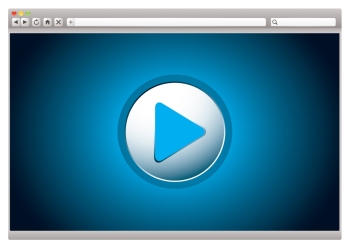
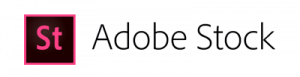 According to advertising legend David Ogilvy, the use of stock photos can either increase or decrease readership based on four factors – caption, placement, margin and relevance. If used correctly, they can add value to a website and improve user’s experience. They can hold useful information that makes it difficult for users to overlook them. Adobe Stock helps you achieve that by providing gorgeous, high-quality and cheap stock photos.
According to advertising legend David Ogilvy, the use of stock photos can either increase or decrease readership based on four factors – caption, placement, margin and relevance. If used correctly, they can add value to a website and improve user’s experience. They can hold useful information that makes it difficult for users to overlook them. Adobe Stock helps you achieve that by providing gorgeous, high-quality and cheap stock photos.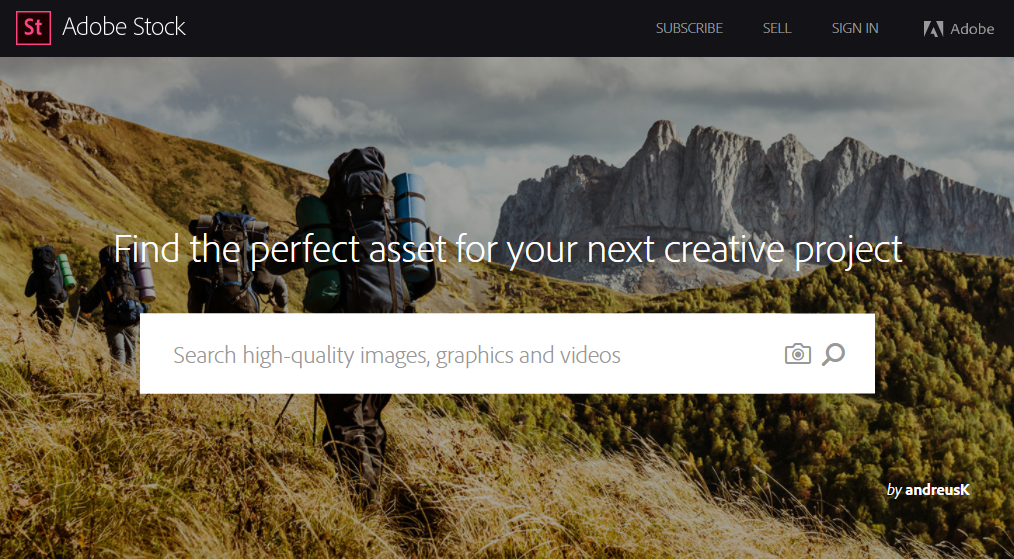

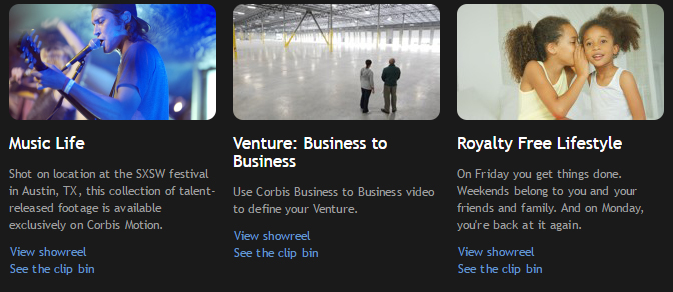
 A Shutterstock footage coupon can be the difference between an awesome web content and an uninteresting one. Remember that stock footage you have been eyeing for weeks but couldn’t get because of some budget restrictions? Now, you can purchase and download it with a coupon. Do not let high price come between you and creating your best project yet. Use a coupon and experience HD and 4K clips from Shutterstock.
A Shutterstock footage coupon can be the difference between an awesome web content and an uninteresting one. Remember that stock footage you have been eyeing for weeks but couldn’t get because of some budget restrictions? Now, you can purchase and download it with a coupon. Do not let high price come between you and creating your best project yet. Use a coupon and experience HD and 4K clips from Shutterstock.